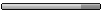Wish granted!
Log of site issues
- Polehaus53
- 29K to go!
- Posts: 85
- Joined: September 2020
- Location: The Archives
- Gender:
- Contact:
Whenever I click on the "Active topics" button, it shows "No suitable matches were found." instead of the active topics.
Eugene had to adjust the permissions for it. It’s back up now!Petrichor wrote: Sun Jan 03, 2021 8:20 pm Is it just me, or is the "Questions for..." subforum missing?
snubs is not dumb as he really is very smart. — Bmuntz

| Odyssey Chat | Odyssey Moments | OM Podcast | #NotAIOMerch |

| Odyssey Chat | Odyssey Moments | OM Podcast | #NotAIOMerch |
- Eugene
- Official Brainiac

- Posts: 1419
- Joined: June 2009
- Location: Occupied lands of Canada
- Status: Restarting my business!
- Gender:
- Contact:
This has been fixed! It only includes the main areas of the board right now. I'm looking into how the new system works for grabbing the active topics... maybe we'll eventually include every forum that a user has access to, but for now the main areas are covered.Polehaus53 wrote: Sun Jan 03, 2021 6:43 pm Whenever I click on the "Active topics" button, it shows "No suitable matches were found." instead of the active topics.
- Polehaus53
- 29K to go!
- Posts: 85
- Joined: September 2020
- Location: The Archives
- Gender:
- Contact:
Yay, thanks, Eugene! Your work is much appreciated.Eugene wrote: Mon Jan 11, 2021 2:22 amThis has been fixed! It only includes the main areas of the board right now. I'm looking into how the new system works for grabbing the active topics... maybe we'll eventually include every forum that a user has access to, but for now the main areas are covered.Polehaus53 wrote: Sun Jan 03, 2021 6:43 pm Whenever I click on the "Active topics" button, it shows "No suitable matches were found." instead of the active topics.
Single newline characters are no longer accounted for in rendering posts, at least in regard to the horizontal rule tag, in this new theme and/or phpbb implementation. (I'm not sure which one would be responsible for determining this behavior I just know it worked differently before the upgrade.)
and
both produce the same result in the published post, rather than the latter having additional padding around the line. This breaks the spacing layout of certain posts that I design in specific ways using that element.
Note that
does register as an included newline and produces the desired result (one line's worth of padding) which was previously achieved using one newline as you would expect, so whatever changed now requires one more line to be used in your post content than will actually be rendered in the post that gets created.
Code: Select all
a
[hr=100][/hr]
bCode: Select all
a
[hr=100][/hr]
bNote that
Code: Select all
a
[hr=100][/hr]
b-- March 11th, 2021, 11:31 am --
Embedded images seem to get shrunk when put inside a spoiler tag.
Normal appearance:

Exact same line of code, but inside a spoiler:
-- July 14th, 2021, 10:14 am --
Is Eugene still here? Can something be done about this please? It's very problematic for threads like this.
Embedded images seem to get shrunk when put inside a spoiler tag.
Normal appearance:

Exact same line of code, but inside a spoiler:
Is Eugene still here? Can something be done about this please? It's very problematic for threads like this.
- Eugene
- Official Brainiac

- Posts: 1419
- Joined: June 2009
- Location: Occupied lands of Canada
- Status: Restarting my business!
- Gender:
- Contact:
After some time away, I am back.
That's interesting...bookworm wrote: Fri Feb 05, 2021 1:52 pm Single newline characters are no longer accounted for in rendering posts, at least in regard to the horizontal rule tag, in this new theme and/or phpbb implementation. (I'm not sure which one would be responsible for determining this behavior I just know it worked differently before the upgrade.)
Indeed, I noticed this as well. I think it's better this way though, as it shows which topics are newer at the top. People can sort the forum alphabetically or however they want when viewing it to get it into numerical order if that's what they want.Bren wrote: Thu Feb 11, 2021 4:09 pm I'm not sure how many care, but Episode Reviews is no longer organized by episode number.
But if many people think that we should revert to having it ordered by episode number (aka alpha-numerical order), then that change can be made.
I have changed this behaviour about a month ago. Images in spoiler tags are now treated the same as images outside of spoiler tags.bookworm wrote: Wed Jul 14, 2021 11:14 am -- March 11th, 2021, 11:31 am --
Embedded images seem to get shrunk when put inside a spoiler tag.
Normal appearance:
Exact same line of code, but inside a spoiler:
Like this one? You can see that it now has no spacing between the horizontal rule separating the Bracket section from the Live Chat section, even though in the post content I have newlines placed before and after the [hr] tag. At the time I made that post, that resulted in newlines being rendered before and after that element in the published post. However now as I said, the first instance of a newline gets ignored, so to reintroduce the desired spacing with how things are currently rendered one would have to add two newlines in a row around the [hr] tag, the first of which would be ignored then the second would actually get placed into the post.Eugene wrote: Thu Nov 04, 2021 2:51 amIs there a post that you can show me that has this spacing thing in it from before the update? That can help me figure out which part is responsible for the change.
It's worth noting that this only applies to newlines placed directly in contact with the [hr] tag but when they are used elsewhere they are handled normally; for example, only one was needed to produce the paragraph break preceding this sentence. So when breaking up text they each get rendered, but when used to space out bbCode tags the first instance is being ignored.
I am unsure if this is behavior specific to just the [hr] tag or if it happens with all bbCode tags. I would think the latter, but it's difficult to verify by trying to compare pre-update renderings of newlines next to quote or spoiler elements since those have always had their own peculiar quirks with how they do or don't render newlines in the posts. (Like how the quote tag has a built-in newline with it so putting one newline after it would actually render two blank lines in a post.)
- Eugene
- Official Brainiac

- Posts: 1419
- Joined: June 2009
- Location: Occupied lands of Canada
- Status: Restarting my business!
- Gender:
- Contact:
I looked in to this and I couldn't tell exactly where the change was introduced. I'm almost certain that it is from the re-worked post rendering system that formats the post based on the BBCode.
From what I could tell in my investigation, at the end of every new line, it inserts a <br> tag. This includes blank lines in many cases. However, the <hr> element and the <br> element are treated similarly by the rendering engine (which makes some sense). So, once the <hr> tag is detected on a new line after being inserted on the first-pass of the rendering engine (it does two passes), it then doesn't insert the <br> elements before and after it on the single line breaks that surround the <hr> directly. It thinks it doesn't need it since the <hr> exists in the code and the <hr> does a similar job to the <br> element, other than adding the visual component.
This fits what you describe in your post above and fits the behaviour I've seen in my experimentation and while digging through code, documentation, discussions, PRs, and other resources I could find to try and solve this little puzzle. And it seems that it is limited to only the hr BBCode because of how the <hr> and <br> HTML elements interact with the rendering engine.
Honestly, while I understand that phpBB is doing things this way to maintain backward compatibility since this is similar to how things used to be done when it was first created, I wish that their rendering engine would surround paragraphs in <p> tags as logic would seem to indicate. But there ya go. Maybe phpBB 4 will bring that next "innovation".
This leaves us with two or three options here. Either you can edit your posts to add spacing, we can alter the CSS in the style to add padding around the <hr> elements, or I can alter the BBCode so it replaces it with <br><hr><br> instead. Personally, I like the last option the best. It's the most universal, I think. The rendering engine should handle it properly and it should be similar to how it appeared before.
Does that sound good to you, @bookworm?
From what I could tell in my investigation, at the end of every new line, it inserts a <br> tag. This includes blank lines in many cases. However, the <hr> element and the <br> element are treated similarly by the rendering engine (which makes some sense). So, once the <hr> tag is detected on a new line after being inserted on the first-pass of the rendering engine (it does two passes), it then doesn't insert the <br> elements before and after it on the single line breaks that surround the <hr> directly. It thinks it doesn't need it since the <hr> exists in the code and the <hr> does a similar job to the <br> element, other than adding the visual component.
This fits what you describe in your post above and fits the behaviour I've seen in my experimentation and while digging through code, documentation, discussions, PRs, and other resources I could find to try and solve this little puzzle. And it seems that it is limited to only the hr BBCode because of how the <hr> and <br> HTML elements interact with the rendering engine.
Honestly, while I understand that phpBB is doing things this way to maintain backward compatibility since this is similar to how things used to be done when it was first created, I wish that their rendering engine would surround paragraphs in <p> tags as logic would seem to indicate. But there ya go. Maybe phpBB 4 will bring that next "innovation".
This leaves us with two or three options here. Either you can edit your posts to add spacing, we can alter the CSS in the style to add padding around the <hr> elements, or I can alter the BBCode so it replaces it with <br><hr><br> instead. Personally, I like the last option the best. It's the most universal, I think. The rendering engine should handle it properly and it should be similar to how it appeared before.
Does that sound good to you, @bookworm?
I could certainly simply adjust my post formatting going forward and edit the previous ones to conform to how things currently function, but I am concerned about the behavior suddenly changing again in the future which would put everything out of sync again. Not to mention the way it works now is just unintuitive; if you put a line break in your post you expect it to render. So if you have the inclination to attempt hard coding a solution, and an approach that is easy to try out, I would appreciate that. (Added bonus is it would automatically put all the previous posts back to how they used to look so less retroactive edit work required for me.  )
)
You're saying if in a post's contents the bbCode-requested horizontal rule is right next to a line break the site drops the breaks when actually rendering, so you're adding a hard coded line break to each side of the resulting HTML horizontal rule element to force them to appear.
That sounds like the right approach to me too if you're correct about what underlying behavior is causing this. Thanks a bunch for looking into it!
Thanks a bunch for looking into it!
I'm certain the answer to this is yes based on the context, but just want to be completely sure. This is referring to the HTML horizontal rule element, not the bbCode one correct?Eugene wrote: Thu Feb 17, 2022 5:40 amI can alter the BBCode so it replaces it with <br><hr><br> instead.
You're saying if in a post's contents the bbCode-requested horizontal rule is right next to a line break the site drops the breaks when actually rendering, so you're adding a hard coded line break to each side of the resulting HTML horizontal rule element to force them to appear.
That sounds like the right approach to me too if you're correct about what underlying behavior is causing this.
- Eugene
- Official Brainiac

- Posts: 1419
- Joined: June 2009
- Location: Occupied lands of Canada
- Status: Restarting my business!
- Gender:
- Contact:
Alrighty, so I went ahead and changed the hr BBCode to output the <br><hr><br> html because I think it's the best solution. It's especially good since it saves you from editing posts from the past just for formatting issues that shouldn't be a problem.
I looked at a few of your posts—including this one—and a few others to check the results and I'm liking this solution so far. But let me know if there are any other concerns with this and we can revisit the issue!
But let me know if there are any other concerns with this and we can revisit the issue! 
I looked at a few of your posts—including this one—and a few others to check the results and I'm liking this solution so far.
Past posts that haven't been touched look as expected, testing out a new one:
one newline below
one newline above
two newlines below
two newlines above
Edit: It's working just like it used to now, which is following what you would expect to happen based on how the post content is constructed, thanks so much Eugene! Great job tracking down what exactly was going on there! I'll let you know if I see any strange behavior somewhere, but it looks like this one is wrapped up!
I'll let you know if I see any strange behavior somewhere, but it looks like this one is wrapped up!
one newline below
one newline above
two newlines below
two newlines above
Edit: It's working just like it used to now, which is following what you would expect to happen based on how the post content is constructed, thanks so much Eugene! Great job tracking down what exactly was going on there!
It appears the Bible tags stop working if used more than once in a post. (example)
The Christmas board is only showing the most recent poster and not the actual thread they posted in. Is anyone else having the same issue? I tried on two different browsers and it looked the same.
That's not actually an error, it's just an oddity. I know what's causing it and things will go back to normal once there's a new post made in there. Thanks for mentioning it though in case something was wrong!