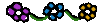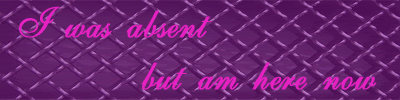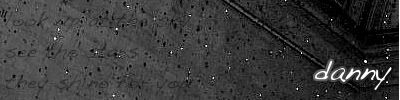STEP #1
Installing an IRC client.
First off, most of you use firefox, so we are going to use a firefox plugin called "chatzilla" which can be obtained here.
It's pretty self forward from there, just click add to firefox, and you will see this:

You have to wait a few seconds for the button to become clickable, and once you click it it will be installed, and I believe you will have to restart firefox.
STEP #2
Starting Chatzilla.
You won't see any apparent changes, because there really aren't any. But now, under "Tools" you should see an item called "chatzilla" Click that.
A window comes up like the following:

This is chatzilla. It is very basic, and very down to point. Unlike normal applications like Yahoo messenger or MSN messenger, this one operates on commands. It is pretty easy once you get the hang of it, but the hardest part is starting off, and remembering the commands.
IRC works like this:
One server, can have tons of channels. These channels are hosted on sites by individual users, for instance, the ToO chat is hosted by Tim, on the youthfire.com server.
So first thing is first, we need to connect to the youthfire.com server like this:
Code: Select all
/attach irc.youthfire.comThis attaches you, or "connects" you to the youthfire chat server.
You should see a window like this:

The information that comes up is fairly irrelevant, it is basically a long welcome message
Now that we are on the server, we can connect to the Town of Odyssey chat room. This is a channel on the server, and channels are assigned a Has sign (a "#") before the name, to assure they are channels. Join the channel like this:
Code: Select all
/join #aio
The list on the left, is the users that are on the chat.
You can now talk to whoever you want, and everything is set
STEP #3
Registering a nickname.
Whenever you get on irc.youthfire.com you will have a nickname automatically, but it is basically a "guest" account. This is fine for some people who get on rarely, but others like myself, want to have a set user name. Here is how to do that:
In the irc.youthfire.com channel window:
Code: Select all
/nick esreverCode: Select all
/msg nickserv register mypassword [email protected]You only need to do this once, and after that, you are all set. Each time you come into the server, you will need to log in if you desire to use your nickname. That is done like this:
Code: Select all
/nick esreverCode: Select all
/msg nickserv identify mypasswordThis will register
STEP #4 [EXTRA COMMANDS]
If you haven't noticed by now, all of the commands start with a "/". This just a character to inform the server that it is a command.
Here are some useful commands:
Code: Select all
/nickAnd my nickname would be esrever.
Code: Select all
/meAnd it would appear as this: "esrever is eating". It's a fun command to play with, and you will see JesusIsAlive *Jayaar in the chat* use it quite often
Code: Select all
/disconnectCode: Select all
/quit!+!+!+!+!+!+!
Hope this was awesome enough, and easy to follow, ~ Ryan.