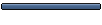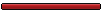gimp related
If there's something on your mind that just doesn't seem to fall into any of the other categories, well, it quite likely belongs inside Joe Finneman's marketplace. Think of it as a general store for general discussions!
Lord Sesshoumaru
Lord Sesshoumaru
Posts: 4275 Joined: August 2005Location: Japan's Feudal Era
Contact:
Post
by Lord Sesshoumaru Sat Apr 04, 2009 7:56 pm
you guys got any helpful tips for someone who just downloaded Gimp and hasnt the foggiest of what to do.
Irwin
Springer from Odyssey
Posts: 6264 Joined: December 2008Location: The camp of the continental army
Post
by Irwin Sun Apr 05, 2009 7:26 am
Max Stearling wrote: you guys got any helpful tips for someone who just downloaded Gimp and hasnt the foggiest of what to do.
Install it first...
The Top Crusader
Hammer Bro
Posts: 22635 Joined: April 2005Location: A drawbridge over a lava pit with an axe conveniently off to the side
Post
by The Top Crusader Sun Apr 05, 2009 7:44 am
Delete it before it's too late!!
Danielle Abigail Maxwell
Odyssey Book Author
Posts: 7111 Joined: January 2006Location: Denver, CO
Contact:
Post
by Danielle Abigail Maxwell Sun Apr 05, 2009 7:56 am
And if you have installed it....
I'd say fiddle with it. It is the only way to really get to understand and know the program. I'm still fiddling with it, and I've had it for who-knows-how long. Grab a picture you feel like doing something with, and go for it. There is much we could really tell you to... do.... *shrug*
Ruthie
de lah rutheh rank
Posts: 6336 Joined: April 2005Location: Silmarillian
Contact:
Post
by Ruthie Sun Apr 05, 2009 1:13 pm
Google "gimp tutorials".
And once you get familiar with the interface, you can look at photoshop tutorials and figure it out for gimp.
MDB17
Lucid and deductive
Posts: 2403 Joined: April 2005Location: Hoover, AL
Post
by MDB17 Mon Apr 06, 2009 1:51 pm
i downloaded gimp and hated it so i switched to paint.net
Chandler
Post
by Chandler Mon Apr 06, 2009 3:41 pm
Shadowfax
Post
by Shadowfax Mon Apr 06, 2009 9:09 pm
One thing to figure out
:
If you want to figure out how to add a picture to a 400x100 (Or any size, really) new template, go to file--->Open as Layers--->Then open your image.
Simple, no?
stingcameron
Popsicle kid
Posts: 446 Joined: April 2009Location: Somewhere hot
Contact:
Post
by stingcameron Sat Apr 11, 2009 3:37 pm
What is Gimp if you don't mind my asking
There is a ToO Conspiracy going on. Go to City Hall and read about it before it's deleted, and help discover the truth.
J-man
I like Cookies
Posts: 15347 Joined: April 2005Location: Probably in front of a computer.
Contact:
Post
by J-man Sat Apr 11, 2009 4:42 pm
http://gimp.org/ , stands for GNU Image Manipulation Program.
...I hate marquees.
EK
The Original EK
Posts: 18945 Joined: April 2005Location: Not Canada.
Post
by EK Sat Apr 11, 2009 7:25 pm
Gimp is the crippled photoshop, thus the name gimp.