Ok, tech savvy folks,
another question
Ok, tech savvy folks,
Is there any good free m4a to mp3 converter available?
- Azariah Ben Yaakov
- 100% Kosher

- Posts: 5746
- Joined: January 2006
- Location: Chillin. Probably sniffing your connection for passwords \:D/
- Contact:
http://www.download.com/Free-Mp3-Wma-Co ... 42362.html
Never used it personally, but that appears to be the ideal choice according to my google results, and DL.com
Never used it personally, but that appears to be the ideal choice according to my google results, and DL.com

Nero Wave Editor. It worked perfectly for me when a friend gave me a bunch of songs off of his iPod. It's not a converter primarily, but if you open an AAC file, you can save it as an mp3, converting it that way.
"A common mistake that people make when trying to design something completely foolproof; is to underestimate the ingenuity of complete fools."
-Douglas Adams, Mostly Harmless
-Douglas Adams, Mostly Harmless
I know your going to have quality deprevation anyway, but the thought of going through the work of burning and ripping a cd, ug... doesn't make it any easier IMPO, so here's what I use to convert my files to different formats.
http://mediacoder.sourceforge.net/
Good luck. Hope you have a good experience. I've never had to convert those files. IF it's itunes protected, you could try
http://www.doubletwist.com/
Though I've never used it because I won't buy anything from itunes. totally legal , btw, as it uses analogue methods to convert the files and I think is probably the closest thing to exact audio you would get from the m4a or aac from the Itunes Music Store.
http://mediacoder.sourceforge.net/
Good luck. Hope you have a good experience. I've never had to convert those files. IF it's itunes protected, you could try
http://www.doubletwist.com/
Though I've never used it because I won't buy anything from itunes. totally legal , btw, as it uses analogue methods to convert the files and I think is probably the closest thing to exact audio you would get from the m4a or aac from the Itunes Music Store.
- Danadelfos
- Lounge Fanatic

- Posts: 6938
- Joined: November 2005
I.E. Put 3 episodes together?
Use Audacity.
http://audacity.sourceforge.net/
Audacity is probably one of the best free sound editing program.
Use Audacity.
http://audacity.sourceforge.net/
Audacity is probably one of the best free sound editing program.
Life with God is not immunity from difficulties, but peace in difficulties. ~ C.S. Lewis


I'm not really savvy on audio editing, but if I were to try and combine tracks, I'd probably just lay them all out in Audacity side-by-side (dragging + dropping works fine, I think), as long as you don't mind having the episodes lead into each other back-to-back. That way you can export them with the bitrate that you want as one continuous track.
If you wanted to get a bit more in-depth with the audio editing (splicing the episodes together, cutting out the intros and outros, etc., so they seemlessly play without interruptions), it's not a very difficult program to figure out. And it's free, so it's definitely one I'd suggest if you're tight on the cash. :3
EDIT: Whoops, I was beat to it. xD
If you wanted to get a bit more in-depth with the audio editing (splicing the episodes together, cutting out the intros and outros, etc., so they seemlessly play without interruptions), it's not a very difficult program to figure out. And it's free, so it's definitely one I'd suggest if you're tight on the cash. :3
EDIT: Whoops, I was beat to it. xD
|My LiveJournal|My Facebook (Add me, please! I need a reason to use it!  |
|
I like changing my avatar a lot, so expect a new one every now and then.
I like changing my avatar a lot, so expect a new one every now and then.
- Danadelfos
- Lounge Fanatic

- Posts: 6938
- Joined: November 2005
-
Agent3xq
- I eat combination locks
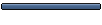
- Posts: 2360
- Joined: August 2006
- Location: You need clearance for that
Alright, since we're on the subject of Audacity. All of a sudden, my audacity will not record at all. I don't think I made any sound adjustments or changes so I dont understand what's wrong. I even reinstalled it and it still won't work. If I press the record button it won't record any sounds. It just records a line and I don't understand why. Any ideas or suggestions? 
I believe in the place where the mind and the heart unite at faith
Sometimes that happens to me, as well. When that happens, I take what I call a dual-sided 3mm (or 1/8", whatever the measurements) line-in cord and plug one side into the microphone jack and the other side into the headphone jack. This makes it so that whatever comes out of the speakers will be rerouted into the microphone jack, which will then be recorded as it plays.Agent3xq wrote:Alright, since we're on the subject of Audacity. All of a sudden, my audacity will not record at all. I don't think I made any sound adjustments or changes so I dont understand what's wrong. I even reinstalled it and it still won't work. If I press the record button it won't record any sounds. It just records a line and I don't understand why. Any ideas or suggestions?
These are relatively easy to find, especially if you can find a cassette tape adaptor that allows you to disconnect the cord from the tape accessory. I couldn't tell you where to find them, but if you look at K-Mart/Target/Best Buy/etc., you could probably find one for cheap. Or just buy the cord separately, which may or may not be available at the same places. I just got mine from my brother, so I don't know where to buy them.
This is just the way I do it, so I can't clarify with 100% certainty that it will work for other people, however. :3
|My LiveJournal|My Facebook (Add me, please! I need a reason to use it!  |
|
I like changing my avatar a lot, so expect a new one every now and then.
I like changing my avatar a lot, so expect a new one every now and then.
-
Agent3xq
- I eat combination locks
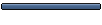
- Posts: 2360
- Joined: August 2006
- Location: You need clearance for that
Thanks a bunch for your help! I found old speakers and disconnected the cords to get the cord I needed and it's working wonderfully!Forte wrote:Sometimes that happens to me, as well. When that happens, I take what I call a dual-sided 3mm (or 1/8", whatever the measurements) line-in cord and plug one side into the microphone jack and the other side into the headphone jack. This makes it so that whatever comes out of the speakers will be rerouted into the microphone jack, which will then be recorded as it plays.Agent3xq wrote:Alright, since we're on the subject of Audacity. All of a sudden, my audacity will not record at all. I don't think I made any sound adjustments or changes so I dont understand what's wrong. I even reinstalled it and it still won't work. If I press the record button it won't record any sounds. It just records a line and I don't understand why. Any ideas or suggestions?
These are relatively easy to find, especially if you can find a cassette tape adaptor that allows you to disconnect the cord from the tape accessory. I couldn't tell you where to find them, but if you look at K-Mart/Target/Best Buy/etc., you could probably find one for cheap. Or just buy the cord separately, which may or may not be available at the same places. I just got mine from my brother, so I don't know where to buy them.
This is just the way I do it, so I can't clarify with 100% certainty that it will work for other people, however. :3
I believe in the place where the mind and the heart unite at faith
- Danadelfos
- Lounge Fanatic

- Posts: 6938
- Joined: November 2005
